Actual work
My daily work consists of writing, geospatial data wrangling and modelling, and more varieties of writing or otherwise communicating. Sometimes I like to fiddle with other tech stuff, such as web maps, SDI web services, API development.
I need more apps:
- MS Teams
- QGIS Desktop
- Inkscape and Drawing
- LibreOffice
Also, we have a network printing system, and of course Windows shares.
- Samba and smbmount, done, but it seems Thunar by default only seems to mount my local Windows partition in read-only mode.
- CUPS printing system
Emails:
So far I have used Thunderbird exclusively on Windows and Linux. I have accumulated ca 15 GB of maildirs in my Windows account user home. While I am very used to Thunderbird, some things I haven’t quite figured out in my everyday work.
Some people do the Inbox Zero thing, others use the inbox synonymously as All My Mail (tm). I have a few extra folders to keep some mails of out my main inbox, but mostly I use the unread marker together with sorting by date (desc) and unread as my main means of keeping track of what I have to catch up with. Also, I have at least 3 comparatively active account, Yahoo, Gmail and my MS Office365 work account.
However, searching older mails is sometimes not as practical in Thunderbird. In most cases I get away with the quickfilter in the main inbox folders, but that requires some metadata memory of what I am looking for. Older things, like 1-2 years old, I barely can remember exact email addresses or especially subject lines related to the topic of interest.
So, as I am a fan of command-line-fu(it’s a thing, cf: commandlinefu.com), I am playing with the thought of entering the world of shell-based email handling. In particular the following combo seems a popular choice.
- Neomutt - Email client
- NeoVim - Email editor
-
Notmuch - Email indexer (for searching)
- https://uttarayan.me/posts/setting-up-neomutt/
- https://jonathanh.co.uk/blog/mutt-setup/
- https://github.com/LukeSmithxyz/mutt-wizard
Nerd stuff
I got a bit carried away and installed more fonts and symbols and I am going to try:
Probably both a waste of time for now, but hey, it might be nice.
Also, I love vim, I’ll give nvim a short over the next time. I guess, it won’t be much of a difference, since I don’t do much magic with vim plugins … yet :-) Here are some links to try, I am really keen on checking that out myself:
- NeoVim and must-have plugins
- VimPlug, popular vim plugins manager
- NeoVim as Python IDE
- Pynvim, a Neovim Python API thing
- NeoVim Rust
- Jesse Archer VimConf video awesome: https://www.youtube.com/watch?v=434tljD-5C8
Kitty terminal turned out to be quite nice with Jesse’s config. But then, it is a terminal and the defualt XFCE4 terminal is also nice. Anyhow, playing around with both. I also found more interesting materials to style up NVIM:
- Jesse Archer’s dotfiles for nvim: https://github.com/jessarcher/dotfiles/tree/master/nvim/plugins
- DistroTube: https://gitlab.com/dwt1/dotfiles/-/blob/master/.config/nvim/init.vim
N/VIM plugins, omg, you can get lost.
Also, backup
Admittedly, I haven’t done actual backups of my file systems regularly, as most of my work stuff is either in GitHub, Google Cloud Buckets, Nextcloud or shared network drives. And privately I use Google Drive/Google One and NextCloud as well.
So, I thought ahead and configured my Linux system with BTRFS and hope to test Timeshift!
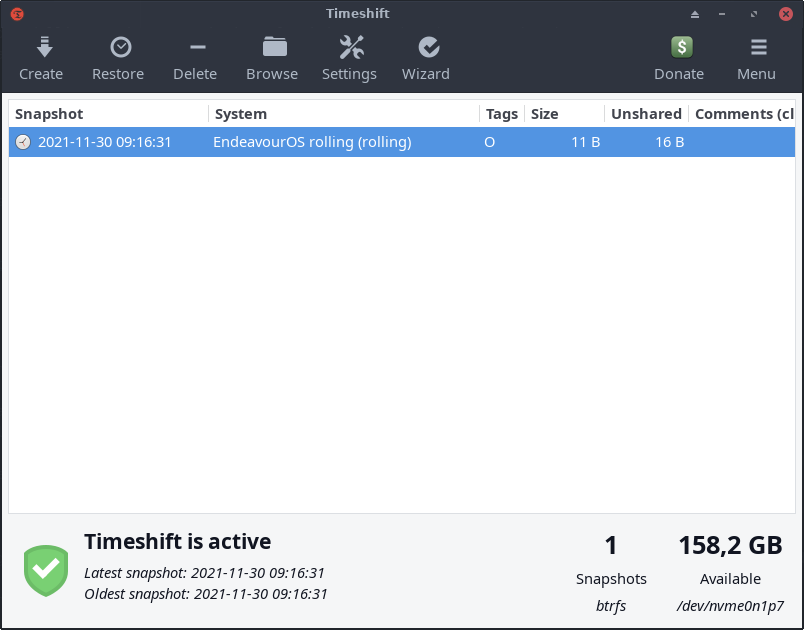
We’ll see how that goes.